3D Ai Companion
A downloadable game for Windows
3D Ai Companion is an innovative pilot project that merges a small multimodal large language model with vision capabilities, text-to-speech, and sentiment analysis (that triggers emotional response animations) technologies to bring an interactive 3D chatbot to life.
A key ongoing focus is ensuring accessibility to these technologies for average users, especially those with limited hardware resources while eliminating additional costs or Ai service bills, fostering exploration in the world of Ai.
Meet Gemma, the 3D Ai character designed as a friendly companion for children. She’s here to share fun facts, answer curious questions, critique your artwork or photos and make learning exciting. Please note that while Gemma is smart, currently these small LLMs occasionally make mistakes.
| Status | Prototype |
| Platforms | Windows |
| Author | Arkai1 |
| Genre | Educational |
| Tags | 3D, ai, chatbot, Experimental, Singleplayer, Unity |
Download
Install instructions
System Requirements:
- Windows operating system
- Mid-range multicore CPU (Ryzen 5600G or equivalent recommended)
- 16 Gig Ram
Installation Instructions:
1. Right click on zip file and "Extract All...".
2. Run installer, follow instructions and create desktop shortcut.
3. If installed on C: drive, right click on "3D Ai Companion" shortcut and "Run as administrator".
4. For the first time on the loading screen, wait for "Gemma3:4B" to load. Depending on your internet connection speed, loading time will vary (10MB/s download speed will take about 5 minutes for the 3Gig download).
Note: After the initial download, the LLM will be stored locally, and subsequent playthroughs will not require loading it again.
5. If Windows Firewall pops up, "Allow access" for "Sentiment_Analysis.exe".
6. After successful loading of all three services, it will automatically proceed to the 3D Ai Companion chatbot screen.
7. Have fun!
Known Bugs:
- Thinking animation timer issue
- Kokoro might not initialize on first time use.
- Facial expressions may occasionally fail to reset during keyboard input interruptions. Due to latency or response lag, try to let the Ai finish its current action before proceeding.
Troubleshooting:
1. Problem- Kokoro not initializing on load.
Solution- Restart app by right clicking on the icon and "Run as administrator".
NB:
1. Currently, there is no option to change the text generation LLM as it's hardcoded.
Future development:
1. An option to change text generation LLMs.
2. Explore environment using vision capabilities.
3. Nvidia GPU support.
4. More features to come.
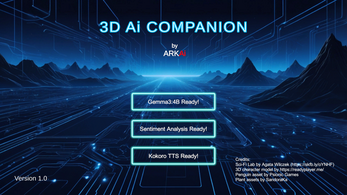

Comments
Log in with itch.io to leave a comment.
If user can rewrite companion prompts and upload models for custom companions, that would be amazing.
I definitely will be creating another app with all those options and also an option to change to smarter LLMs. I'll improve on the current app in the meantime while I learn how to use UE5 which I'm already making progress in.
That definitely sounds very promising! Thank you for replying.